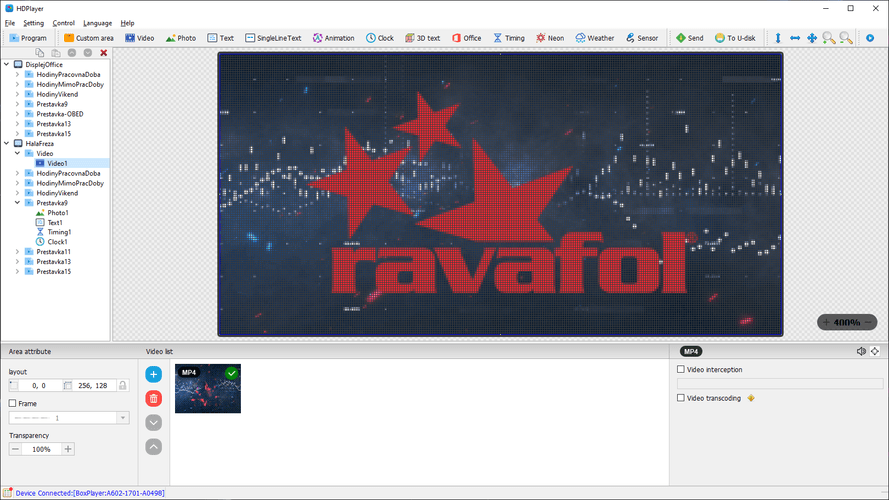Software
Each computer-controlled LED Display includes special custom software
LED Center M
LEDCenterM v552 is a program that has been designed to control monochrome color displays. The main function of the program is to create text or image animations through a wide range of graphic effects and transitions.
The program allows you to create animations using available information such as date, time and temperature. For maximum convenience and overview, LEDCenterM generates previews of created animations, making it possible to create projects without the need for multiple testing via the LED panel. The program contains a set of settings that need to be configured to display the animation correctly on the LED display. You need to adjust the screen size, brightness level, display content and animations. The program is very intuitive and can work with all common formats such as JPG and BMP. You can also use external software, such as Adobe Flash, to create animations and then import them into the program.
Main functions of the program:
- creating and editing projects divided into spots (animations) to facilitate the implementation of later changes
- possibility of setting the brightness of the LED display depending on the days of the week or, for example, according to the seasons …
- very easy to create text and graphic animations
- importing and processing animations created in other programs
- different types of transitions: automatic (cyclically changing), manual (change of animation based on the command) and 24-hour (change of animation of the LED display according to a preset time)
- the ability to create animations using very effective predefined transitions with the ability to preview the resulting animation
- adding special sequences to the animation that display parameters such as time, date and temperature (possibility to set the position of information on the display, font size, and background)
- the price of the program is included in the price of the given LED display
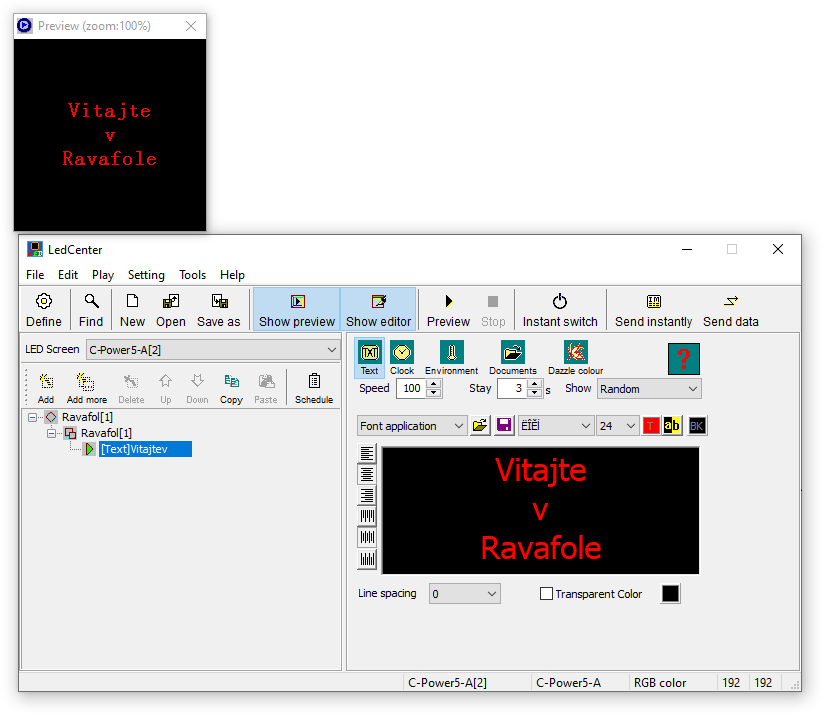
HDPlayer
HDPlayer is a tool designed for communication with graphic color LED displays. The basic functions of the program are the creation and editing of animations as well as the communication with LED displays.
Main functions of the program:
- creating and editing projects divided into spots (animations) to facilitate the implementation of later changes
- the possibility of setting the brightness of the LED display depending on the days of the week or, for example, according to the seasons …
- very easy creating text and graphic animations
- importing and processing animations created in other programs
- different types of transitions: automatic (changing cyclically), manual (changing the animation based on the command) and 24-hour (changing the animation of the LED display according to a preset time)
- the ability to create animations using very effective predefined transitions with the ability to preview the resulting animation
- adding special sequences to the animation that display parameters such as time, date and temperature (possibility to set the position of information on the display, font size, and background)
- the price of the program is included in the price of the given LED display
Display administration:
- delete, replace, reorder animations displayed on the screen
- change the type of implemented projects
- set the current time and date
- control multiple displays at once
HD2020
HD2020 v1.1.0.2 is a program that was designed to control monochrome color displays. The main function of the program is to create text or image animations through a wide range of graphic effects and transitions.
The program allows you to create animations using available information such as date, time and temperature. For maximum convenience and overview, the HD2020 generates previews of created animations, making it possible to create projects without the need for multiple testing via the LED panel. The program contains a set of settings that need to be configured to display the animation correctly on the LED display. You need to adjust the screen size, brightness level, display content and animations. The program is very intuitive and can work with all common formats such as JPG and BMP. You can also use external software, such as Adobe Flash, to create animations and then import them into the program.
Main functions of the program:
- creating and editing projects divided into spots (animations) to facilitate the implementation of later changes
- possibility of setting the brightness of the LED display depending on the days of the week or, for example, according to the seasons …
- very easy to create text and graphic animations
- importing and processing animations created in other programs
- different types of transitions: automatic (cyclically changing), manual (change of animation based on the command) and 24-hour (change of animation of the LED display according to a preset time)
- the ability to create animations using very effective predefined transitions with the ability to preview the resulting animation
- adding special sequences to the animation that display parameters such as time, date and temperature (possibility to set the position of information on the display, font size, and background)
- the price of the program is included in the price of the given LED display
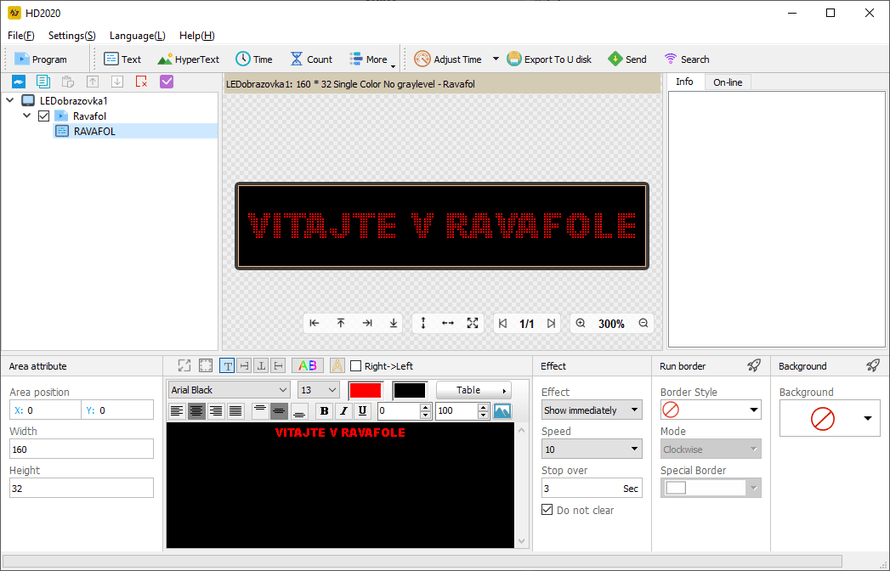
RGB Pylon
RGB Pylon software was designed to set prices for various types of products (especially for use at gas stations). The program allows you to change the price of six products, while one price can be composed of a maximum of six digits and one comma. The price is displayed on both sides of the pylon. The brightness level of the display can be adjusted manually (directly in the program) or can be set automatically according to the current lighting conditions (using the integrated light intensity sensor).
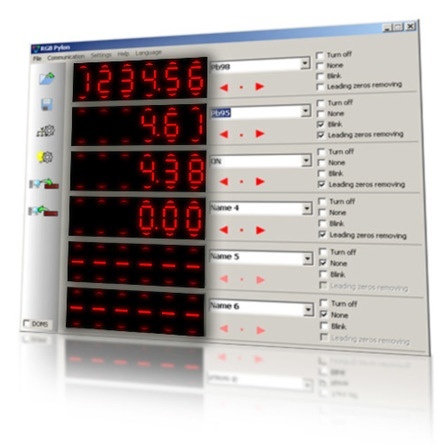
Do you need advice on choosing a service or product?
My name is Viliam Šiklóši and I am available on email address siklosi@ravafol.sk where you can send me your request with model, size, placement a date of delivery.
We will then send you the best price offer.